RAND() function simply generate a decimal number between 0 (inclusive) and 1 (exclusive). The logic is to multiply value returned by RAND() by 1 billion so that it has enough digits and apply LEFT function to extract 6 digits needed.
| 1 | SELECTLEFT(CAST(RAND()*1000000000 ASINT),6) asOTP |
Now as RAND() sometimes give 0, to handle it, we can change the code to
| 1 | SELECTLEFT(CAST(RAND()*1000000000+999999 ASINT),6) asOTP |
so that you always get 6 digit number.
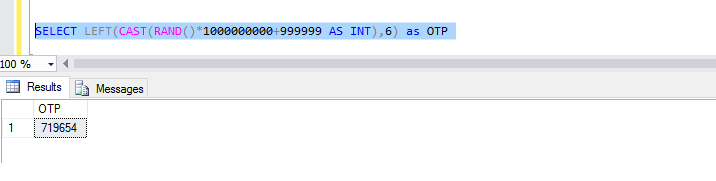
This is really a simple method of generating 6 digit number. It can be easily extended to any number of digits.